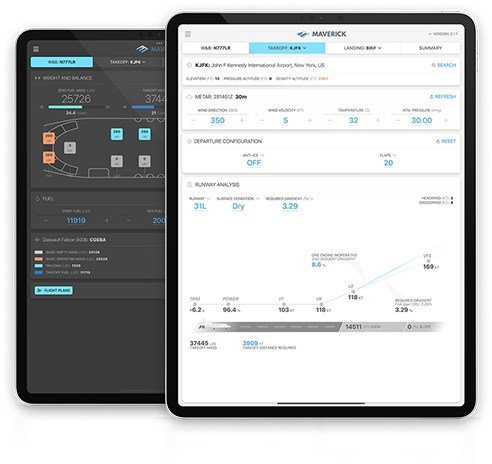
RUNWAY ANALYSIS FOR PILOTS
Why use cumbersome, clunky old software that limits your capabilities, affects the safety of your operations, and adds a big dent into your budget?
Introducing Maverick, where obsession with safety, efficiency and exceptional customer service is the standard operating procedure.
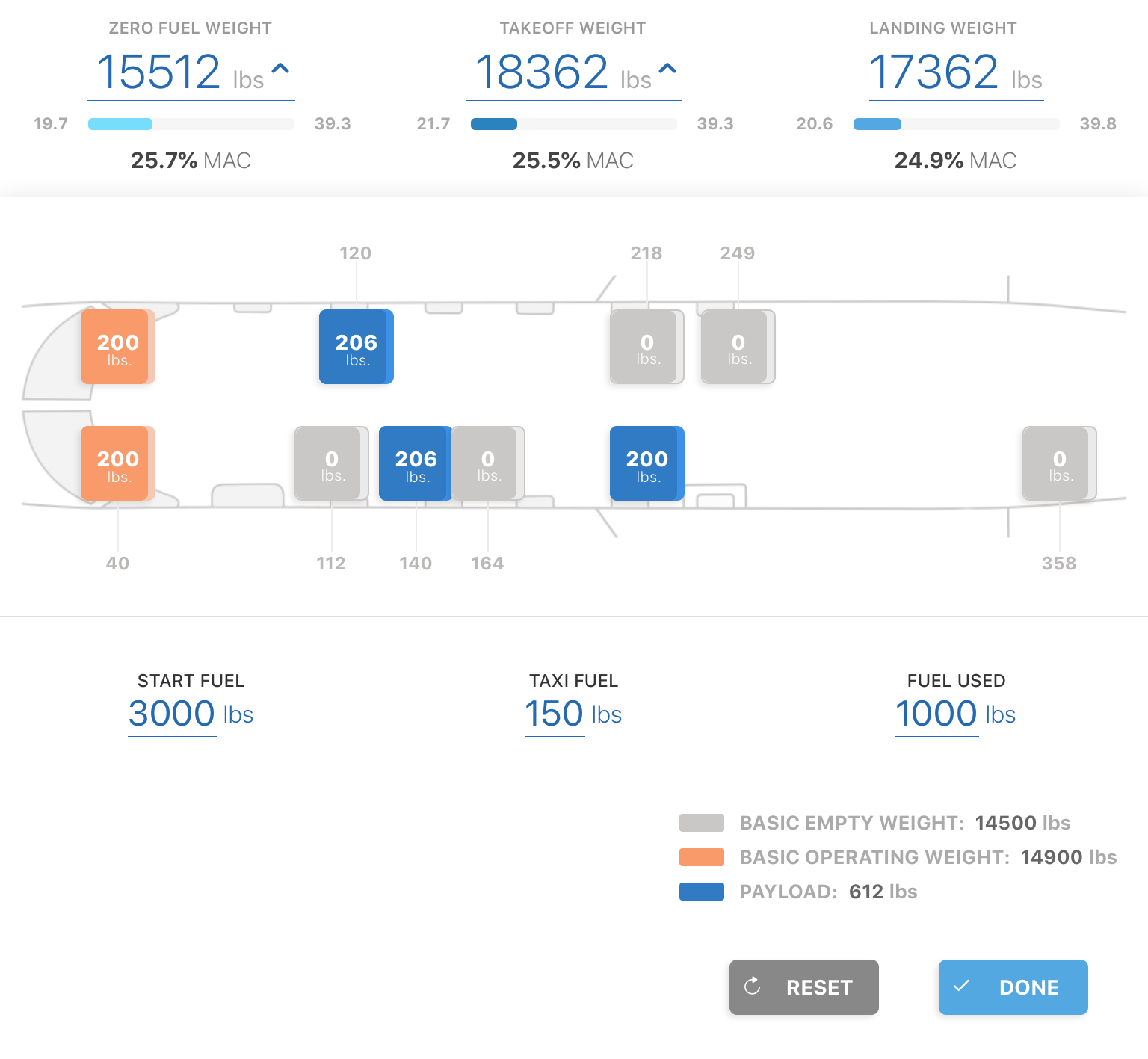
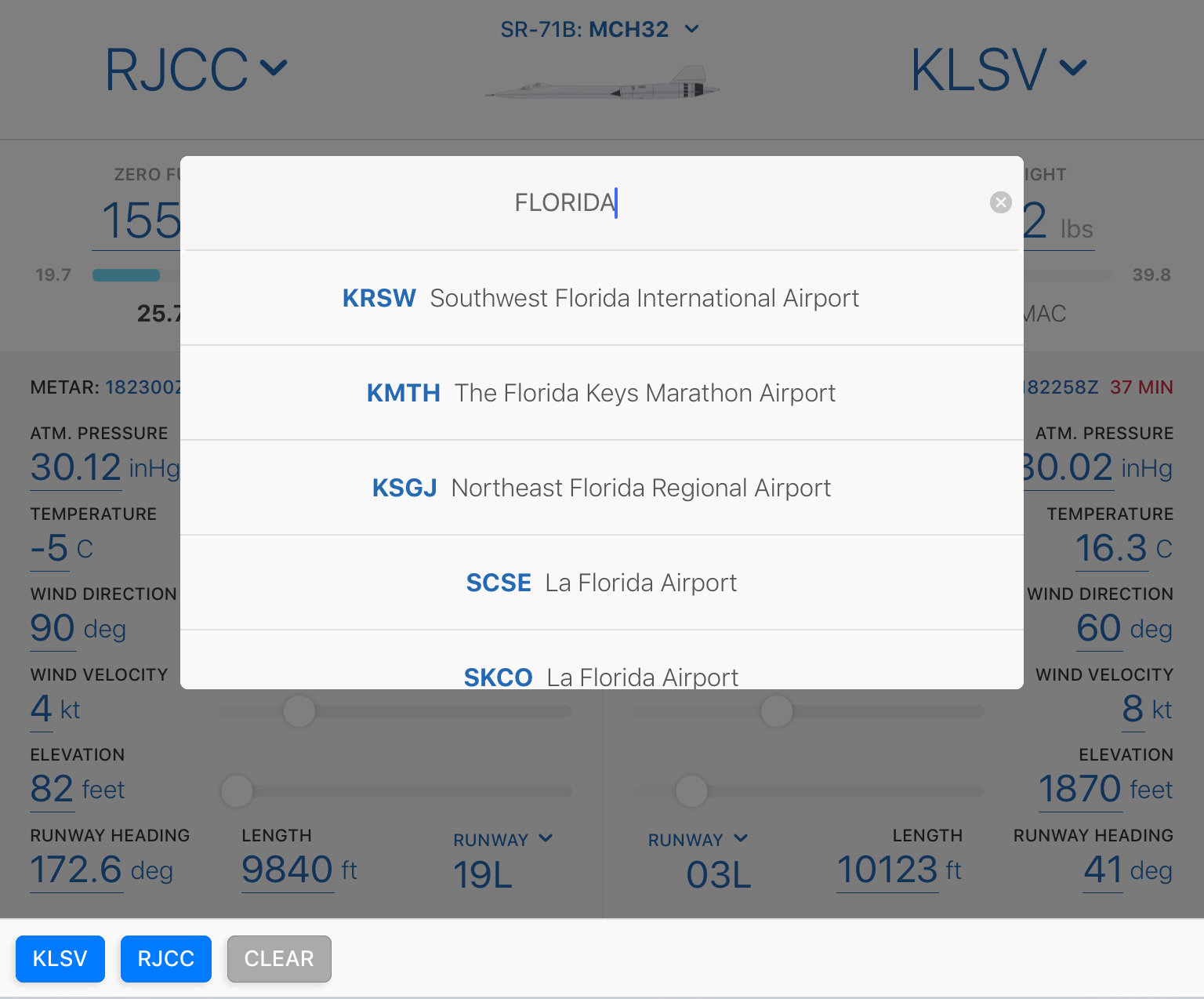
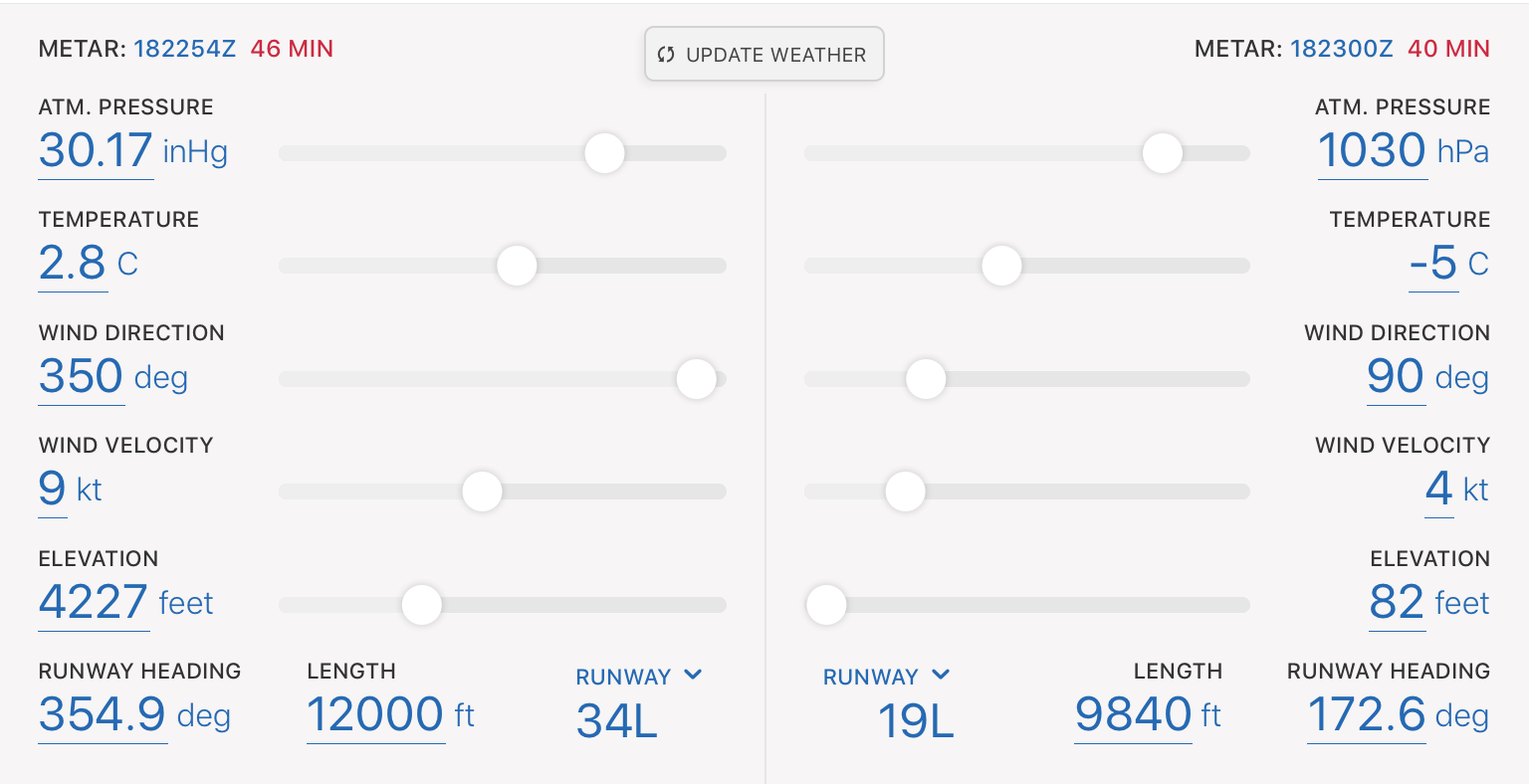
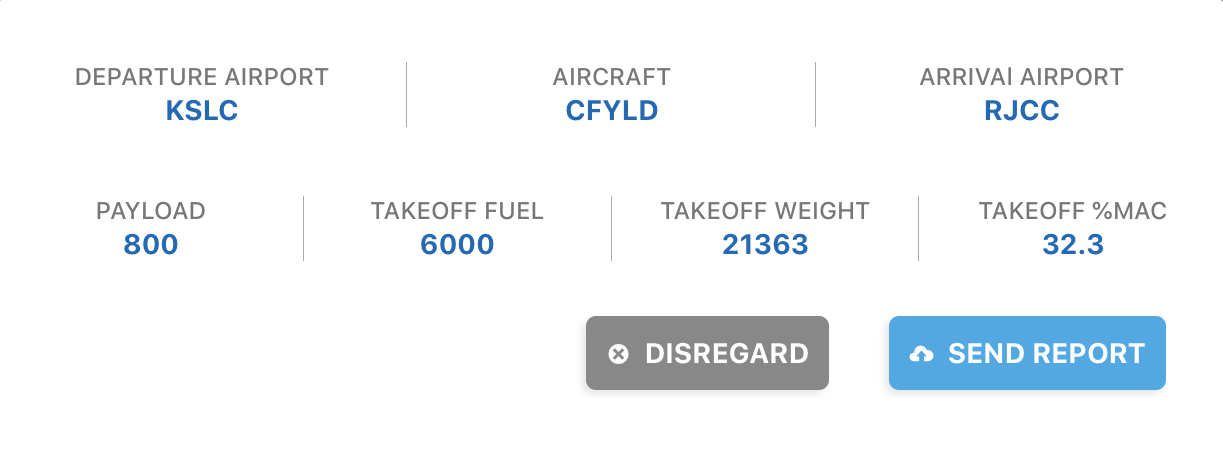
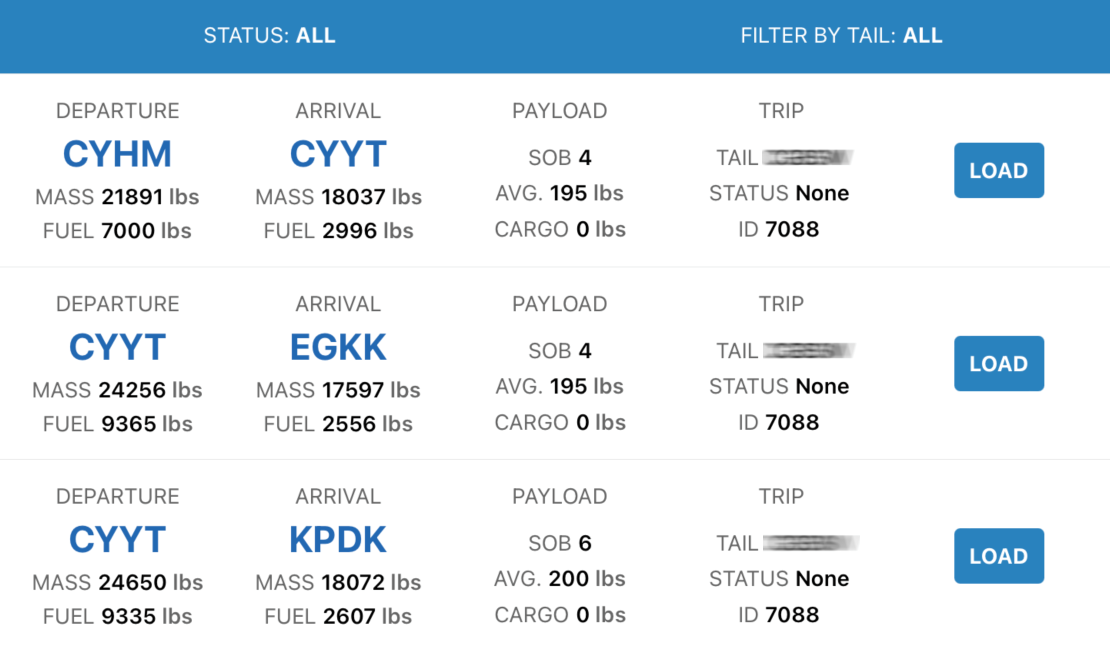
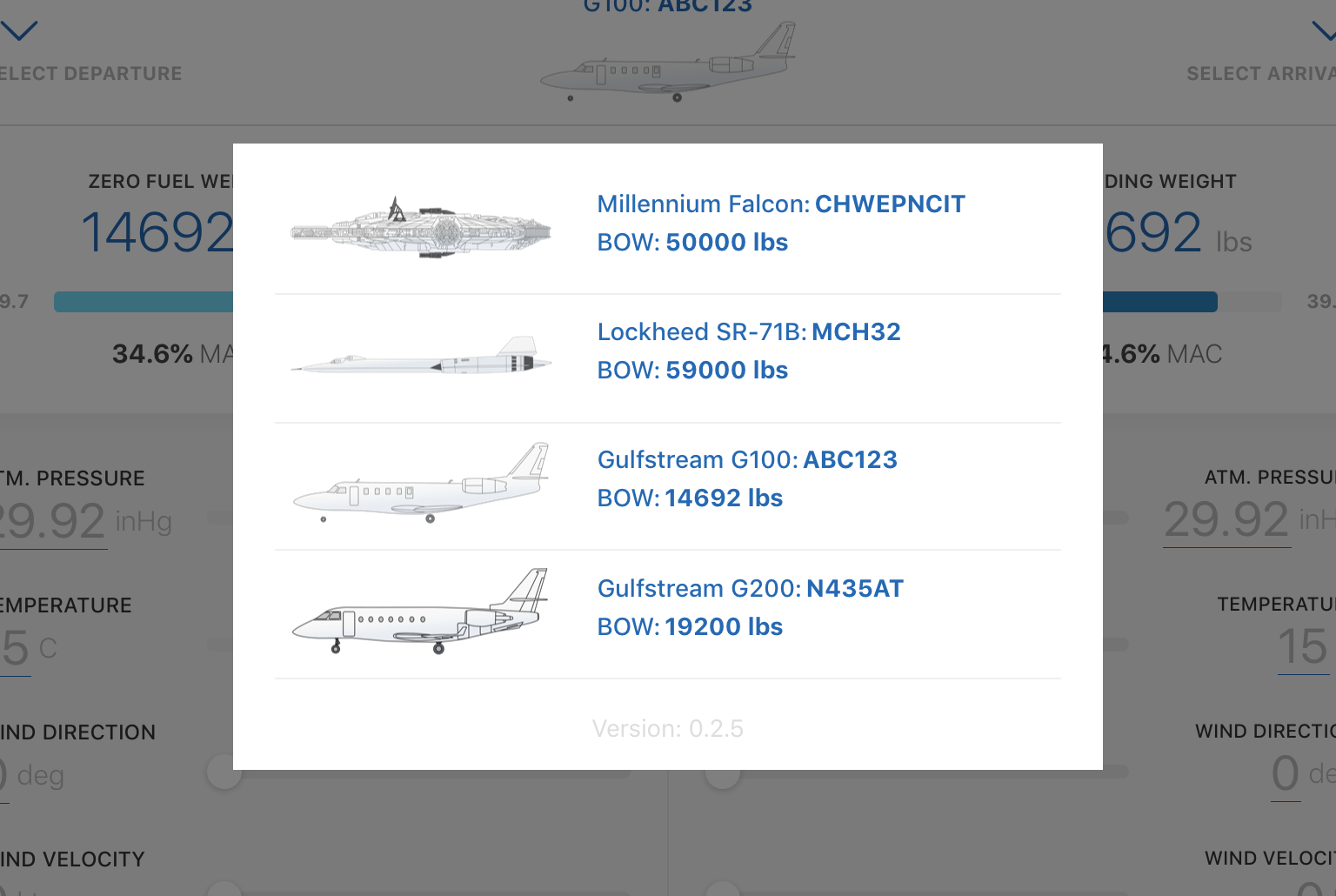
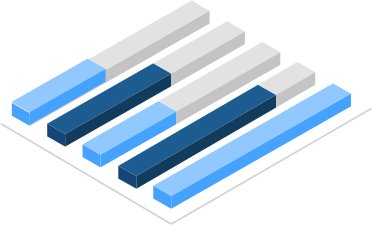 Let's get you started
Let's get you started